Managing Podcast with iTunes 11.1
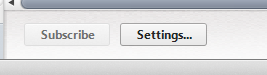
I've just upgraded iTunes 11.1. On the first look it appears that the features of managing individual podcast download may had been broken. After some exploration, I've discovered that there is a new way of managing podcast. Listed below is some of the new interface I've discovered. If you are using a list view for managing podcast, you'll be disappointed because you cannot manage individual podcast download here any more . You can only set the default podcast here. To set default podcast, click settings. and choose how you want the default podcast to be download. Previously, to manage individual podcast you need to select each podcast on the list and click settings. In iTunes 11.1 there is another way for you to manage each podcast. Please note that your previous podcast settings is not lost . From the list view, you'll notice pages such as " My Podcasts " and " My Stations ". To manage individual podcast select " My P...
