Managing Podcast with iTunes 11.1
I've just upgraded iTunes 11.1. On the first look it appears that the features of managing individual podcast download may had been broken. After some exploration, I've discovered that there is a new way of managing podcast. Listed below is some of the new interface I've discovered.
If you are using a list view for managing podcast, you'll be disappointed because you cannot manage individual podcast download here any more. You can only set the default podcast here.
To set default podcast, click settings.
and choose how you want the default podcast to be download.
Previously, to manage individual podcast you need to select each podcast on the list and click settings. In iTunes 11.1 there is another way for you to manage each podcast. Please note that your previous podcast settings is not lost.
From the list view, you'll notice pages such as "My Podcasts" and "My Stations". To manage individual podcast select "My Podcasts".
The screen under My Podcasts is shown below:
On the left column is a list of individual podcast, on the right is the detailed list of episodes.
To manage how each podcast is downloaded click Settings on the right corner in the details pane.
You can manage how each podcast handles the download. On top of that you can determine the sort order and the play order.
Here are some more examples each with different settings:
To set default podcast, click settings.
and choose how you want the default podcast to be download.
Previously, to manage individual podcast you need to select each podcast on the list and click settings. In iTunes 11.1 there is another way for you to manage each podcast. Please note that your previous podcast settings is not lost.
From the list view, you'll notice pages such as "My Podcasts" and "My Stations". To manage individual podcast select "My Podcasts".
Manage Podcast with My Podcast
The screen under My Podcasts is shown below:
On the left column is a list of individual podcast, on the right is the detailed list of episodes.
To manage how each podcast is downloaded click Settings on the right corner in the details pane.
You can manage how each podcast handles the download. On top of that you can determine the sort order and the play order.
Here are some more examples each with different settings:
My Complains
Although I did not experience any episode lost, I have some minor complains about the new iTunes. Under My Podcasts view, the list view on the left column did not sort my podcast in any order. It seems random. Some of my podcasts are split into two. As usual, iTunes is still very resource intensive and slow.
Other Problems
There are some internet users experience lost of their podcast episodes after this upgrade. Personally, I did not experience such lost. Those who experience such lost mentioned the options of podcast sync as the cause. I did not turn on podcast sync.I do not know what happen when you turn on podcast sync, but to turn it off go to preference and under "Store" uncheck "Sync podcast subscription and settings".
Apparently, to sync podcast subscripts you need to share details about your library with Apple.
Finally, I put up this post quickly because I was searching for solution with the podcast "problem". Please comment if you encounter different problem. I hope you find this article useful.
*****
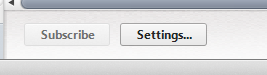











Comments
Post a Comment