Install Linux Mint 16 on VirtualBox
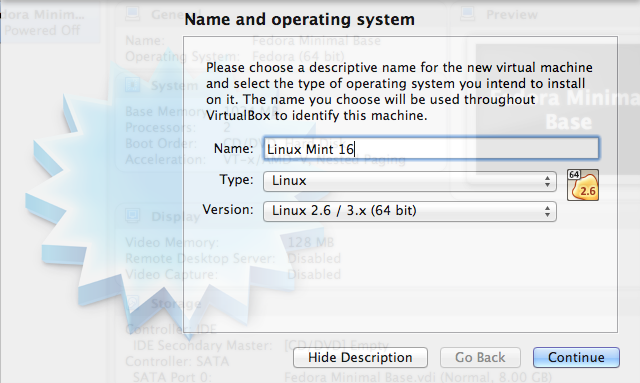
The following installation instruction is to install Linux Mint 16 Cinnamon 64-bit version to VirtualBox. Setting up Virtual Machine On VirtualBox select "New". Enter the name of virtual machine. Click "Continue". Set your memory allocation for this vm. Click "Continue". Select an existing virtual hard drive or create a new one. Default is creating a new one. Click "Create". If you are creating a new virtual hard drive, select the hard drive file type. Select the default. Click "Continue". Select "Dynamically allocated" and click "Continue". Name the virtual hard drive and select the virtual hard drive size. Click "Create". You are back to the virtual machine manager screen. You can right click the virtual machine you've just created and change the setting. Goto System , select Processor and set the number of processor to be used. ...