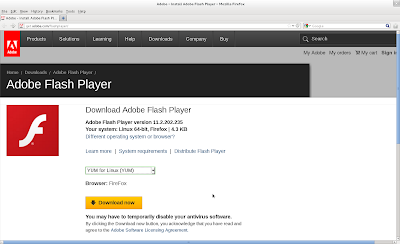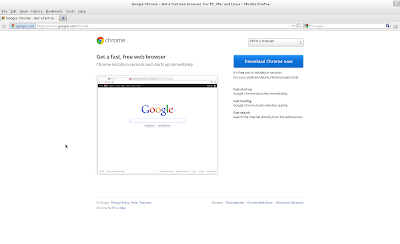Install and Configure Beesu on Fedora

This installation and configuration procedure has been tested for Fedora 15, Fedora 16 and Fedora 17 Installing Beesu Open a terminal and install the following packages: sudo yum install beesu sudo yum install nautilus-beesu-manager Configuring Beesu After you have installed the packages above, use the following command to run Beesu Manager [Note: Please ensure that you closed all nautilus file explorer before running the command] nautilus-beesu-manager The Beesu configuration screen will appear as below: You choose the options that you will use most often. The recommended settings are: Edit with gEdit Execute/Execute Application Files and Folders/Delete Selected Files Files and Folders/New File Here Files and Folders/New Folder Here Open Terminal Here Using Beesu To use Beesu, open Nautilus ( Applications >> Accessories >> Files ) and navigate to the file or folder you want to manage. Right-Click the mouse, select "Scripts ...