Install Adobe Flash Player on Fedora 16 / Fedora 17
Update (16 Jan 2013):
Hi! Fedora 18 is here, for installing Adobe Flash Player on Fedora 18 check out this post Install Adobe Flash Player on Fedora 18.
You might also want to check the following:
Fedora 18 Post Installation Software Configuration GuideInstall Adobe Flash Player on Fedora 16 / Fedora 17
You need to install Adobe Flash Player to play embedded video from YouTube and various websites. This installation guide allows user to install Adobe Flash Player on Fedora 15, Fedora 16 or Fedora 17.
Configuring YUM Repository File
First you need to download the rpm file from https://get.adobe.com/flashplayer/
Select "Yum for Linux" as shown below.
You will be downloading a file "adobe-release-x86_64-1.0-1.noarch.rpm" into your download folder.
Navigate to your download folder and issue the following command:
sudo rpm -ivh adobe-release-x86_64-1.0-1.noarch.rpm
Then issue this command to import the keys:
sudo rpm --import /etc/pki/rpm-gpg/RPM-GPG-KEY-adobe-linux
The above installation configures the YUM repository so that you could install Flash Player using YUM command.
You could make sure that the repository file is configure properly by looking for a file "adobe-linux-x86_64.repo" under the folder /etc/yum.repos.d/
Install Adobe Flash Player
The installation is very simple and straight forward, use the command:
sudo yum install flash-plugin
Refresh your browser and go to https://www.adobe.com/software/flash/about
to verify your plugins installation. A little box will shown which
version you have installed as shown below. Alternative, you can visit https://www.youtube.com to test some of the videos.
Flash Player on Google Chrome
You should be able to run flash player on Google Chrome. No additional configuration is required.
*** End ***
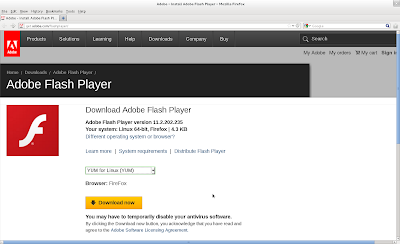




arshad@localhost Downloads]$ cd /etc/yum.repos.d/
ReplyDelete[arshad@localhost yum.repos.d]$ ls
adobe-linux-x86_64.repo rpmfusion-free.repo rpmfusion-nonfree-updates.repo
fedora.repo rpmfusion-free-updates.repo rpmfusion-nonfree-updates-testing.repo
fedora-updates.repo rpmfusion-free-updates-testing.repo virtualbox.repo
fedora-updates-testing.repo rpmfusion-nonfree-rawhide.repo
rpmfusion-free-rawhide.repo rpmfusion-nonfree.repo
[arshad@localhost yum.repos.d]$ sudo yum install flash-plugin
Loaded plugins: langpacks, presto, refresh-packagekit
File contains no section headers.
file: file://///etc/yum.repos.d/virtualbox.repo, line: 1
I am getting this problem..
There is a possibility that the file virtualbox.repo is corrupted.
DeleteSuggest that you rename the virtualbox.repo using the command mv:$sudo mv virtualbox.repo temp
Proceed with your installation.
If the installation was successful, perhaps you need to download the repo file again.